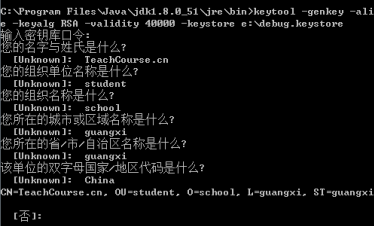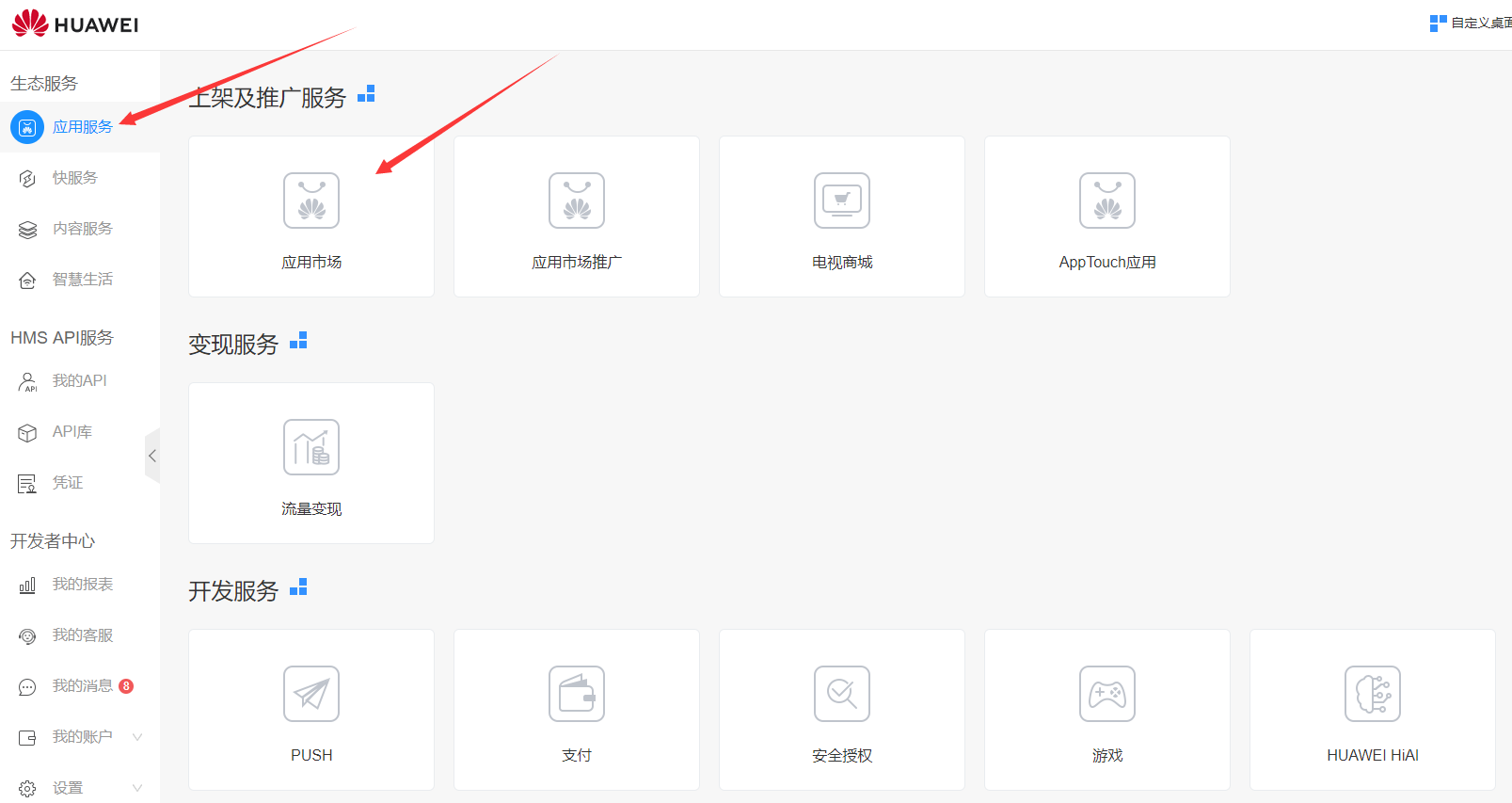TensorFlow是一种开源的机器学习框架,可以用于构建深度学习模型。在使用TensorFlow构建应用程序时,通常需要将模型部署到移动设备或Web应用程序中。在这个过程中,最常见的方法是将模型打包到一个应用程序中,然后将应用程序发布到应用商店。但是,有些情况下,我们可能需要将模型部署到Web应用程序或其他平台上,这时我们就需要一种不需要应用程序的方式来部署TensorFlow模型。本文将介绍如何在不需要应用程序的情况下将TensorFlow模型上架。
TensorFlow Serving
TensorFlow Serving是一个用于生产环境的TensorFlow模型部署解决方案。它可以将TensorFlow模型部署到生产环境中,并且可以处理高并发的请求。TensorFlow Serving支持多种部署方式,包括Docker、Kubernetes、本地部署等。使用TensorFlow Serving可以很容易地将TensorFlow模型部署到Web应用程序或其他平台上。
部署流程
1. 准备模型
首先,需要准备好要部署的TensorFlow模型。在这里,我们使用一个简单的例子来说明。假设我们有一个使用MNIST数据集训练的手写数字识别模型,模型代码如下:
```
import tensorflow as tf
def create_model():
model = tf.keras.Sequential([
tf.keras.layers.Conv2D(32, kernel_size=(3, 3), activation='relu', input_shape=(28, 28, 1)),
tf.keras.layers.MaxPooling2D(pool_size=(2, 2)),
tf.keras.layers.Flatten(),
tf.keras.layers.Dense(10, activation='softmax')
])
model.compile(optimizer='adam', loss='categorical_crossentropy', metrics=['accuracy'])
return model
model = create_model()
model.fit(x_train, y_train, epochs=10, validation_data=(x_test, y_test))
```
这个模型使用了一个卷积层、一个池化层、一个全连接层和一个Softmax层。训练数据集使用了MNIST数据集。训练完毕后,我们需要将模型保存到磁盘中,代码如下:
```
model.save('my_model')
```
这将把模型保存到当前目录下的my_model目录中。
2. 安装TensorFlow Serving
接着,需要安装TensorFlow Serving。可以使用Docker安装,也可以在本地安装。这里我们介绍在本地安装的方法。
首先,需要安装TensorFlow Serving的依赖项:
```
sudo apt-get update && sudo apt-get install -y \
curl \
gnupg \
lsb-release
```
接着,需要添加TensorFlow Serving的APT源:
```
echo "deb http://storage.googleapis.com/tensorflow-serving-apt stable tensorflow-model-server tensorflow-model-server-universal" | sudo tee /etc/apt/sources.list.d/tensorflow-serving.list && curl https://storage.googleapis.com/tensorflow-serving-apt/tensorflow-serving.release.pub.gpg | sudo apt-key add -
```
然后,更新APT源并安装TensorFlow Serving:
```
sudo apt-get update && sudo apt-get install tensorflow-model-server
```
3. 部署模型
安装完成后,可以使用TensorFlow Serving部署模型。首先,需要创建一个模型配置文件,指定模型的路径和REST API端口号。模型配置文件的格式如下:
```
model_config_list {
config {
name: "my_model"
base_path: "/path/to/my_model"
model_platform: "tensorflow"
}
}
```
其中,name是模型的名称,base_path是模型的路径,model_platform是模型的平台。可以将这个配置文件保存为model.config文件。
接着,可以使用以下命令启动TensorFlow Serving:
```
tensorflow_model_server --rest_api_port=8501 --model_config_file=/path/to/model.config
```
这将启动一个RESTful API服务器,监听8501端口,并且将my_model模型部署到服务器上。现在,我们可以使用curl命令测试模型:
```
curl -d '{"instances": [[0.1, 0.2, ..., 0.9]]}' \
-X POST http://localhost:8501/v1/models/my_model:predict
```
这将向服务器发送一个POST请求,请求使用my_model模型对输入数据进行预测。输入数据是一个28x28的图像,表示为一个长度为784的一维数组。服务器将返回一个JSON格式的响应,包含模型的预测结果。
总结
在本文中,我们介绍了如何在不需要应用程序的情况下将TensorFlow模型上架。使用TensorFlow Serving可以很容易地将TensorFlow模型部署到Web应用程序或其他平台上。如果你需要将TensorFlow模型部署到生产环境中,TensorFlow Serving是一个不错的选择。